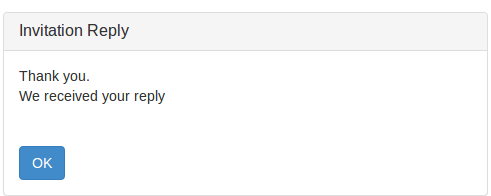How do I send out event invitations?
Sending an event invitations to your contacts is easy

Create a new event.
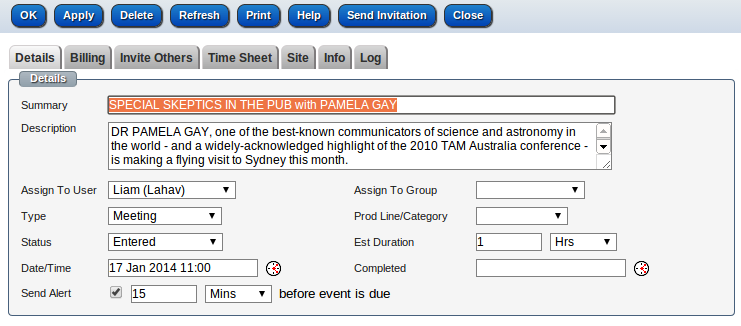
Invite your contacts by selecting the tab 'Invite Others'

Send the invitation via email
Press the button "Send Invitation" to create an email populated with your contacts.
The email opens up with a pre defined template that can be changed.
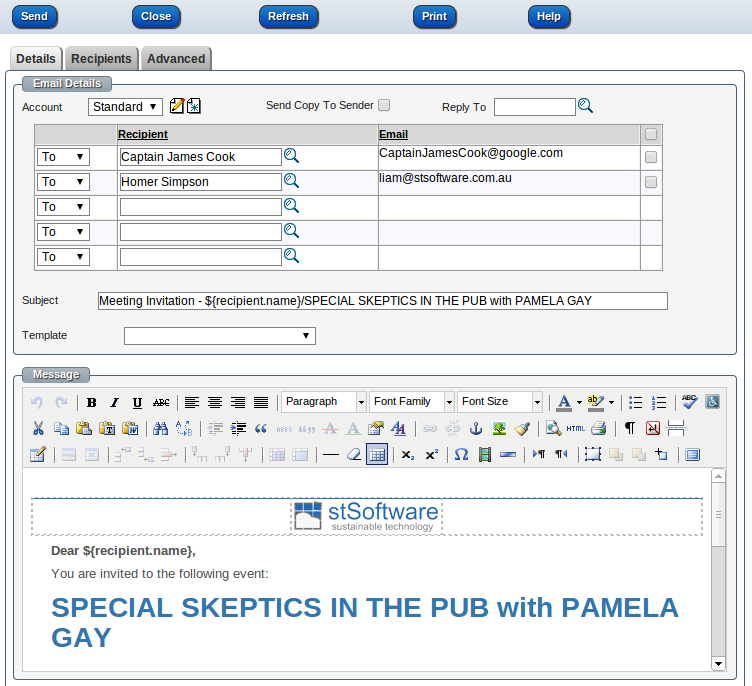
Sample invitation
Your contact will receive an email that contains the options to accept your invitation or reject it.
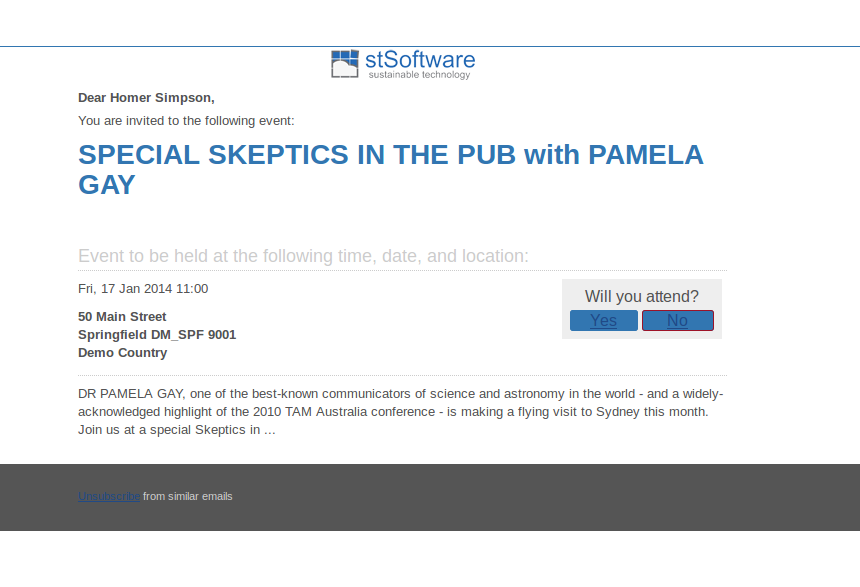
When the recipient presses "accept" or "reject" links on your invitation, the system will update the the attendee confirmation status.
The recipient will be shown the response page below, which can be customized as normal in the CMS module (public site)