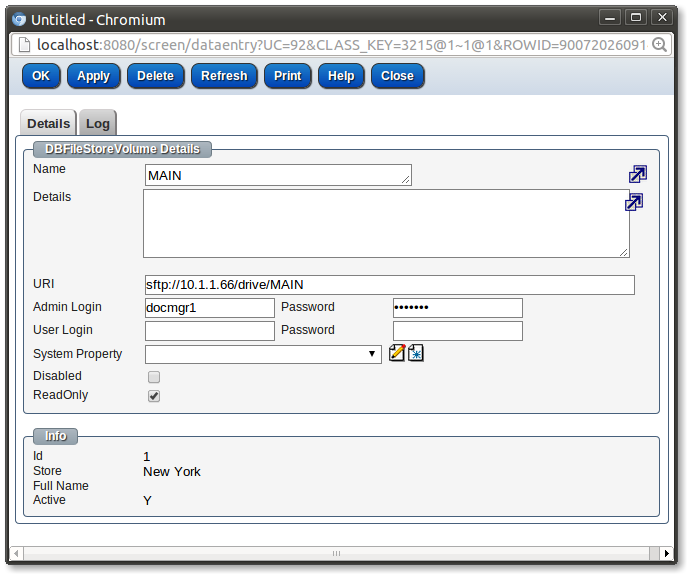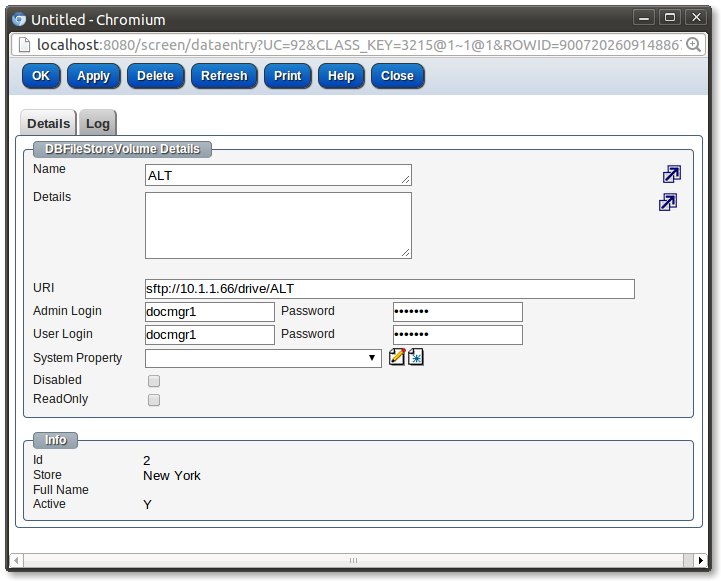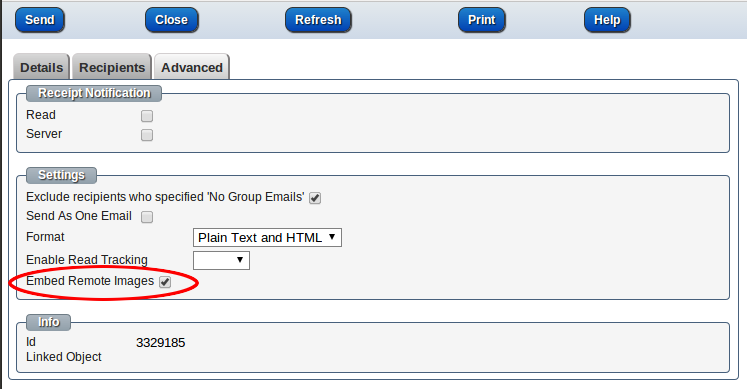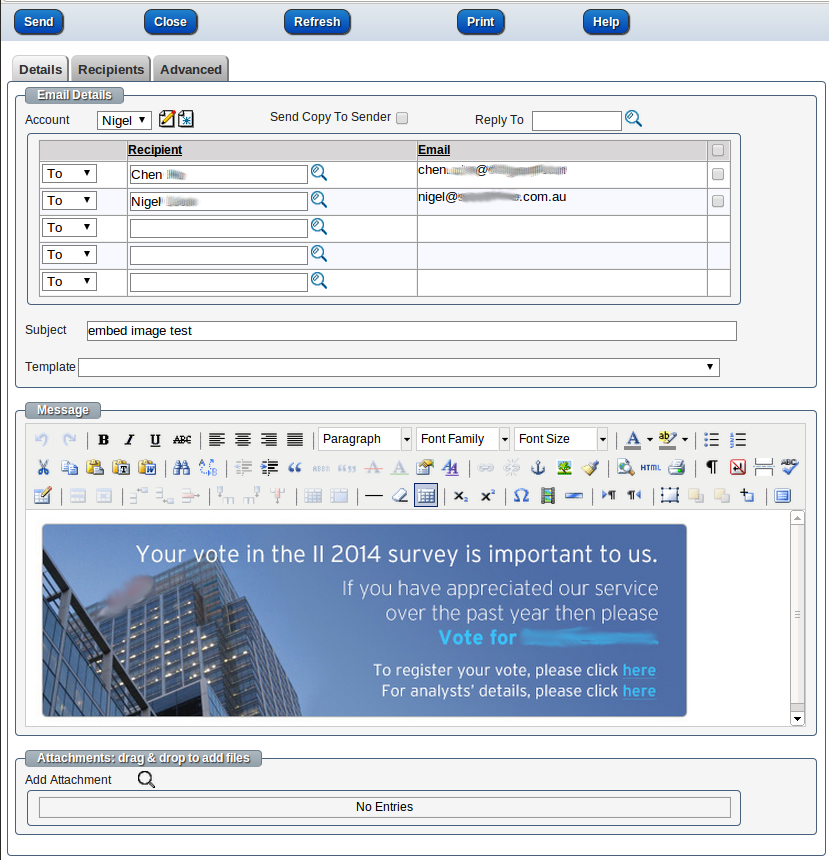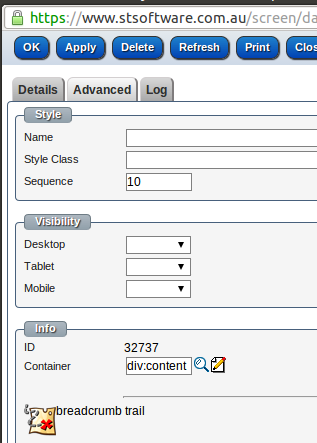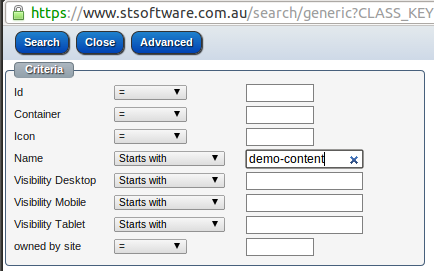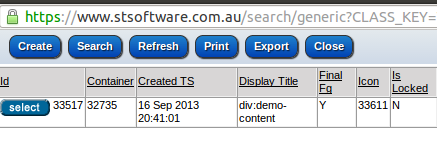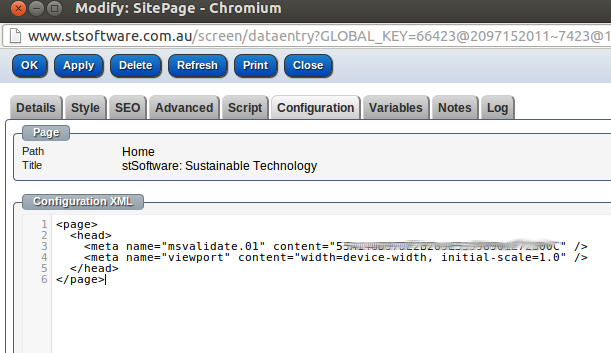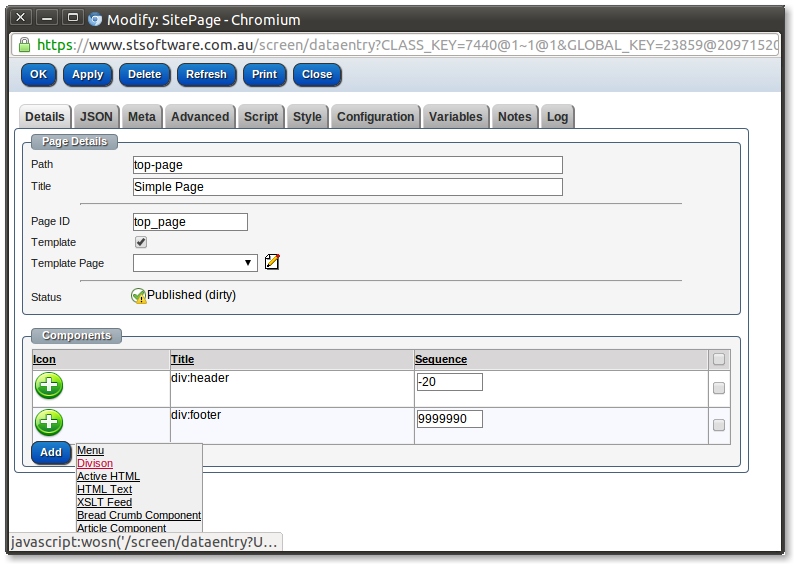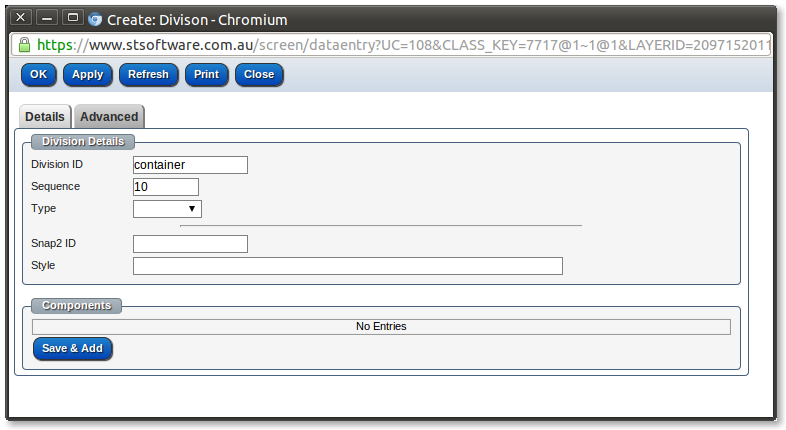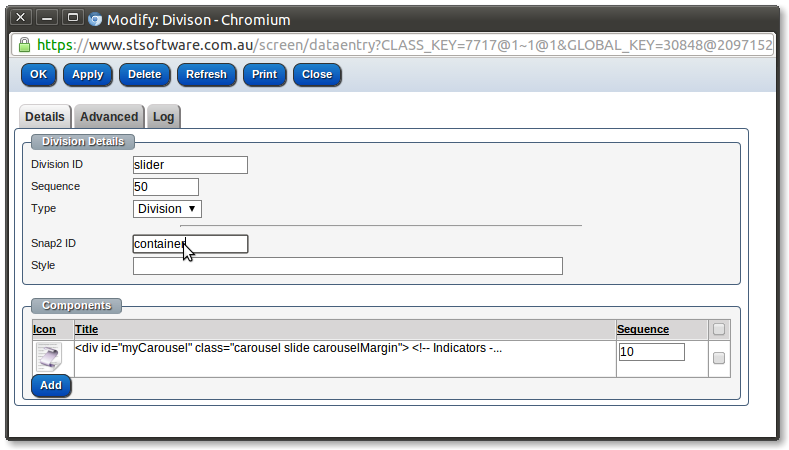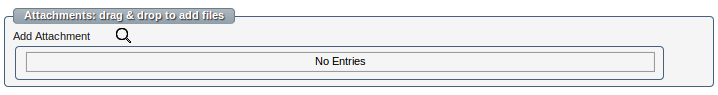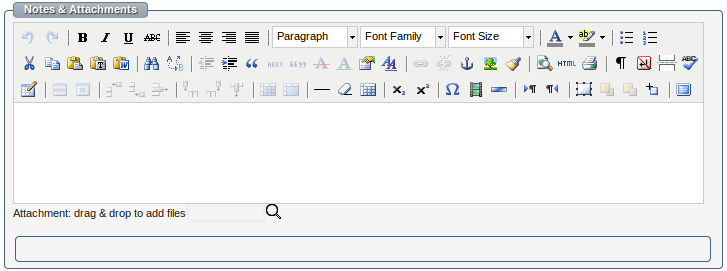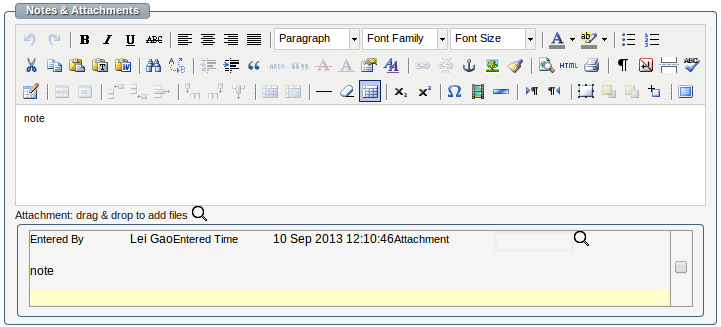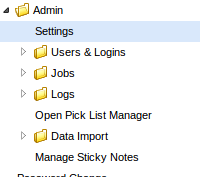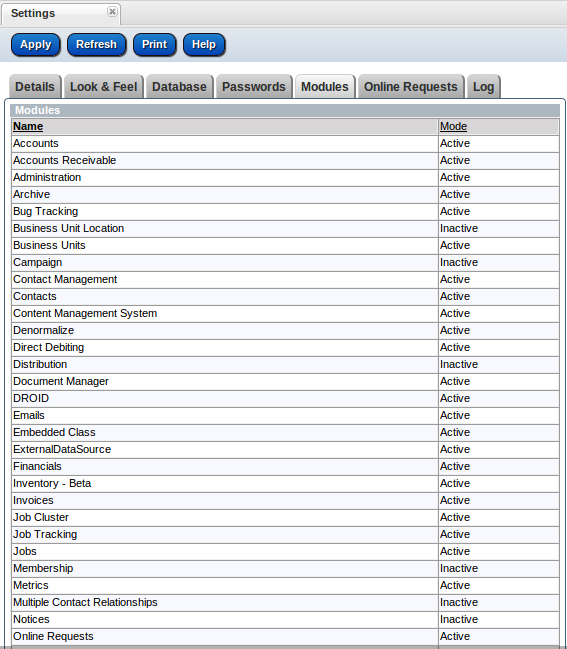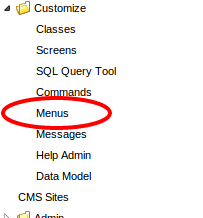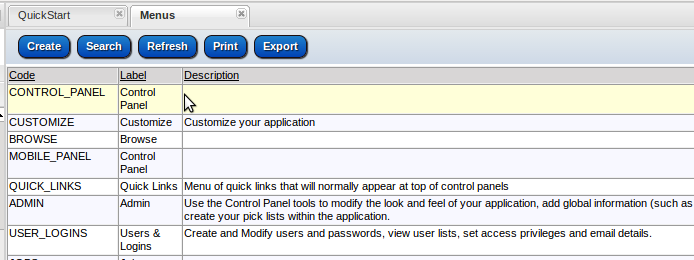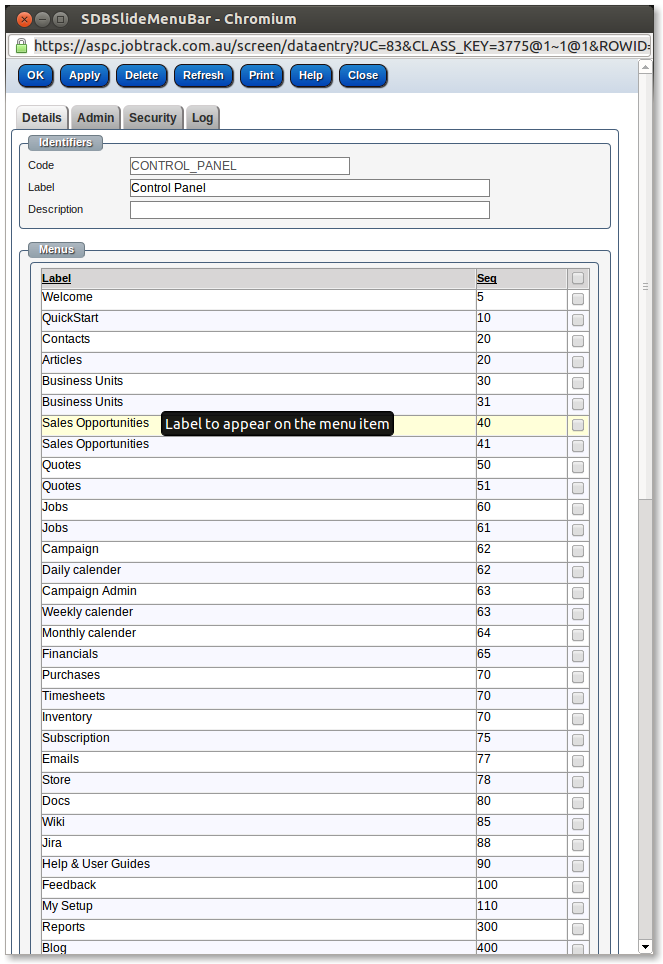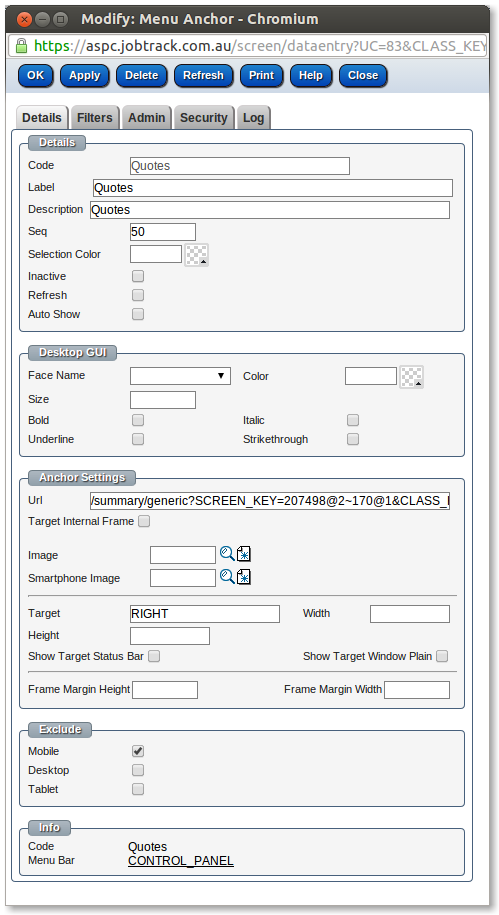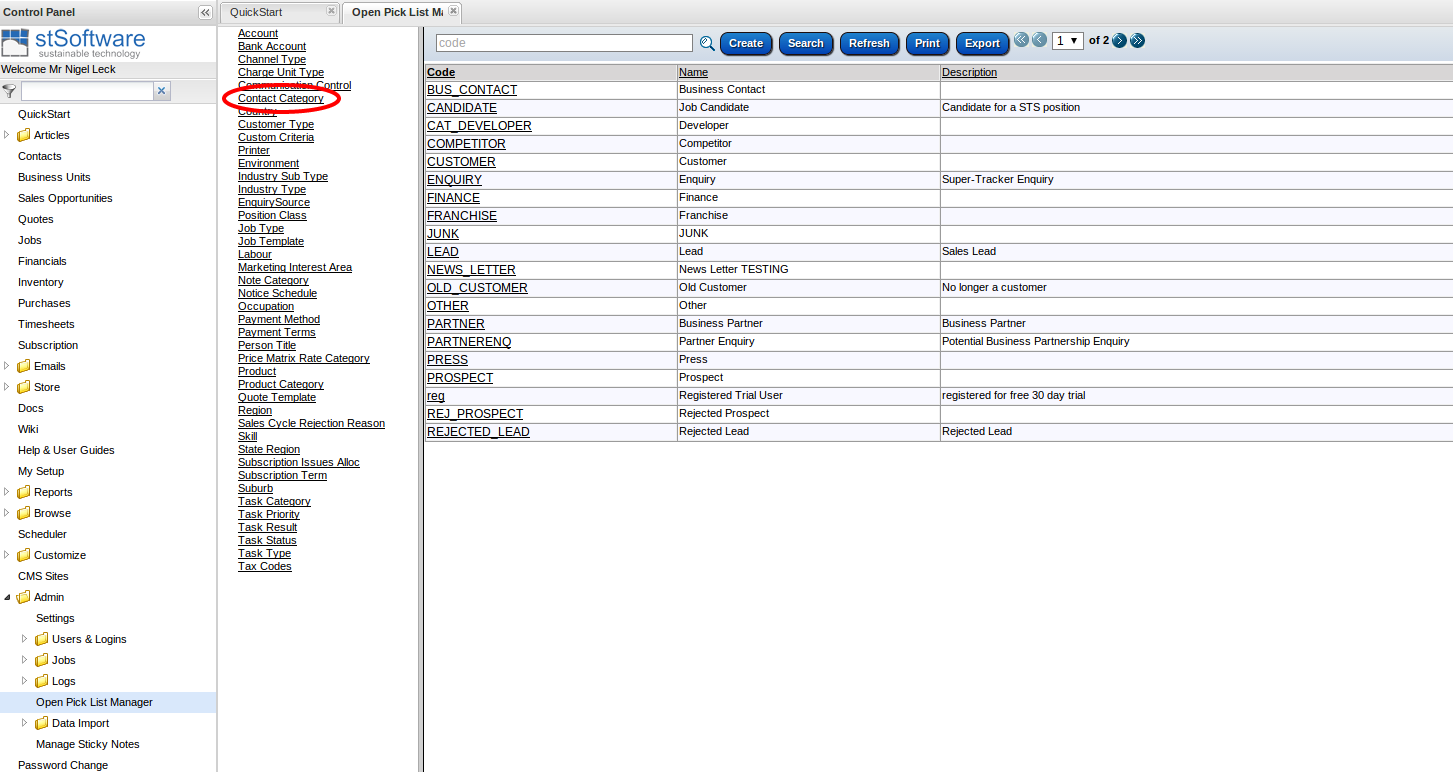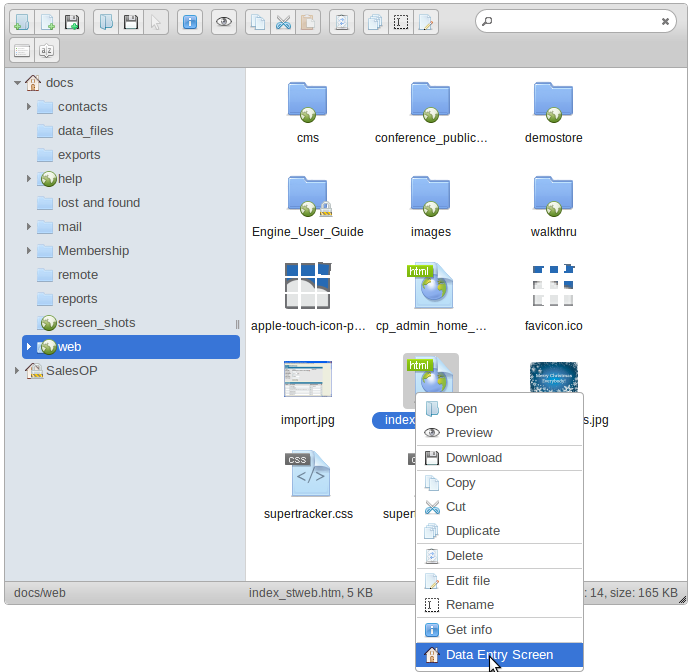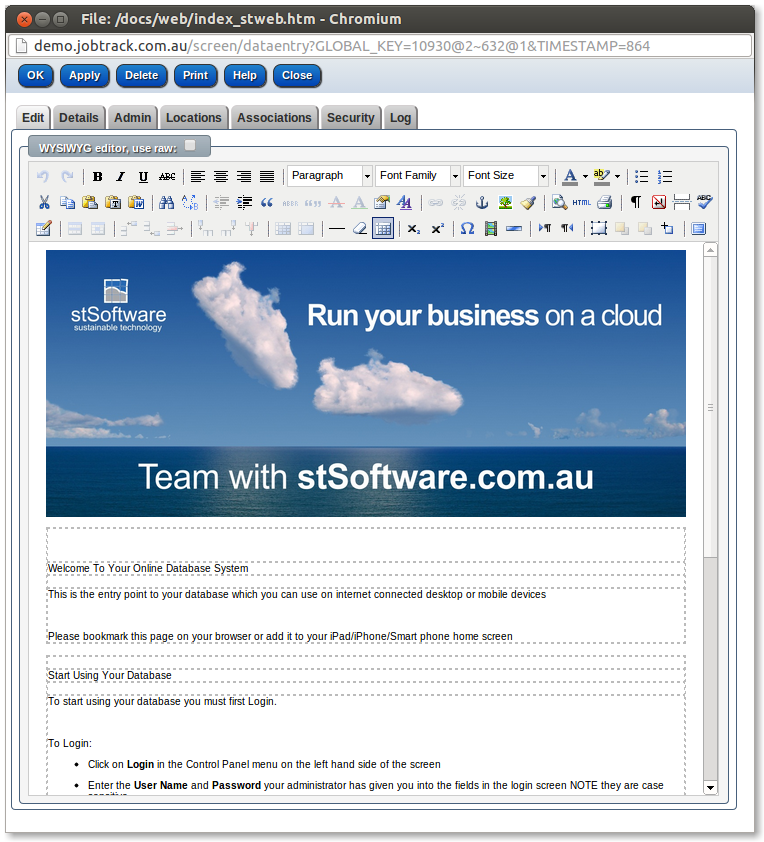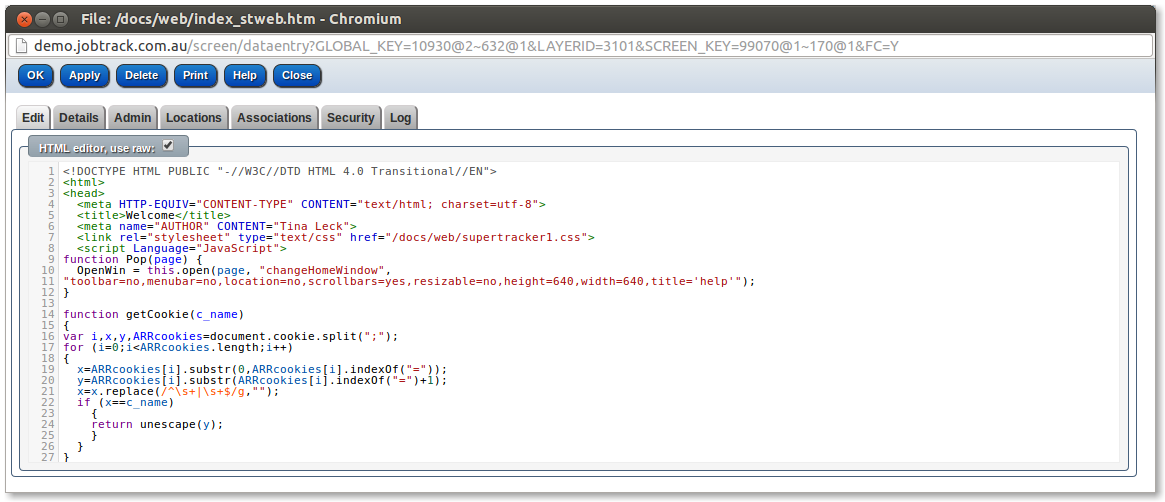The standard install comes pre bundled with:-
- Apache Tomcat - web server/servlet container
- ActiveMQ - message server
The following are the main directories:-
- activemq-data/ used for the message server
- apache-tomcat/ used for Tomcat web server
- bin/ contains all the standard scripts and ant XML files
- cache/ the cache directory ( outside of the web document root)
- data/ the database files.
- dev/ the source code.
- docs/ the compressed and encrypted documents.
- logs/ all the logs for the system.
- private/ temporary
- 21 Sep 2013
stSoftware server Minimum requirements
The system is a pure Java SE implementation. All extensions required to the standard JDK7+ install come bundled with the system installation. The system is intended as a large multi-user web application, having large internal data caches which require generous amounts of RAM on the server machine.
The server is compatible with standard Java servlet 3.0 or above container. Supported servlet containers include :
- 10 Sep 2013
Online technical documentation
- User Help
- Developer APIs
- Check our BLOG page for quick answers to some of our most common support requests.
- 5 Sep 2013
stSoftware systems are built from the ground up on a unique multi-layered database structure which allows documents, articles, business rules and all other types of data to be selectively and securely shared across many systems and sites.
A layered database system is the aggregation of the layers below by selectively placing data and documents in different layers they can be securely shared across the different systems.
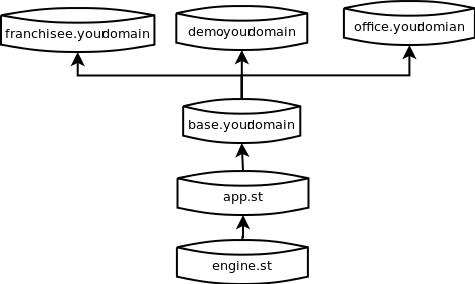
Detailed design of a layered database system Multi-Layered DB Application-document
- 5 Sep 2013
To mount the cloud file manager as a web folder (webDAV) using Ubuntu 13.04
- From Ubuntu file manager "File" menu choose "connect to server"
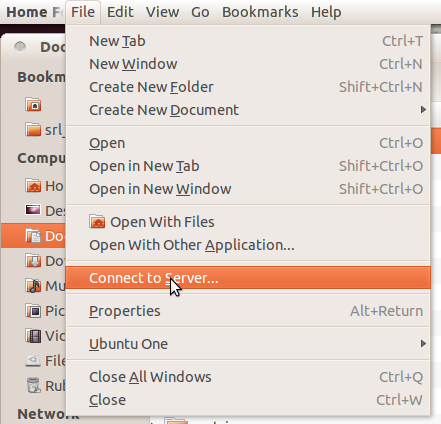
- Enter the connection details
- server URL your-db.jobtrack.com.au
- type "WebDAV (HTTP)"
- Folder "/dav/docs"
- Your user name & password
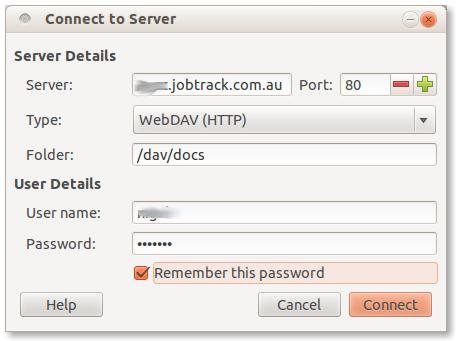
- Navigate to the required web folder
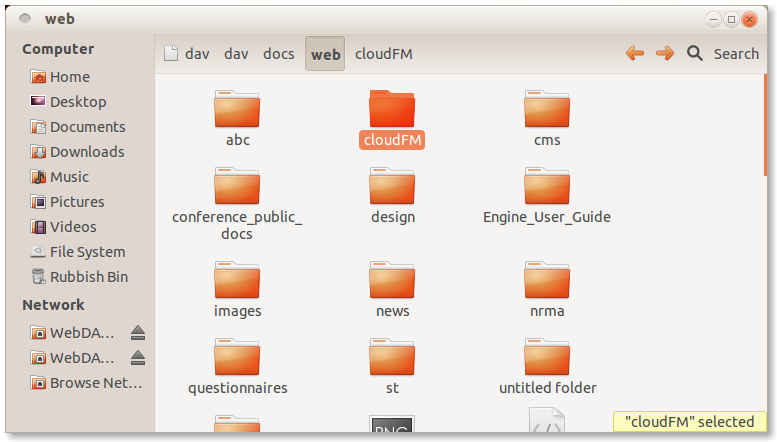
Note: Must use HTTP to mount web folders in Ubuntu 12.04 due to an intermittent error "SSL Handshake"
- 29 Aug 2013
The system heavily uses tinyMCE for HTML editing. Apple is no longer releasing updates for IPad 1 which has bugs which prevent tinyMCE from working as a result we can no longer support iPad1.
- 18 Aug 2013
You can use cloud file manager as a web folder (webDAV) on Windows 8 by right clicking on "Computer" and then "Map network drive"
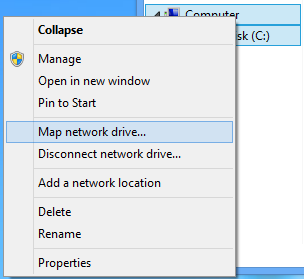
Click on "Connect to a website..."
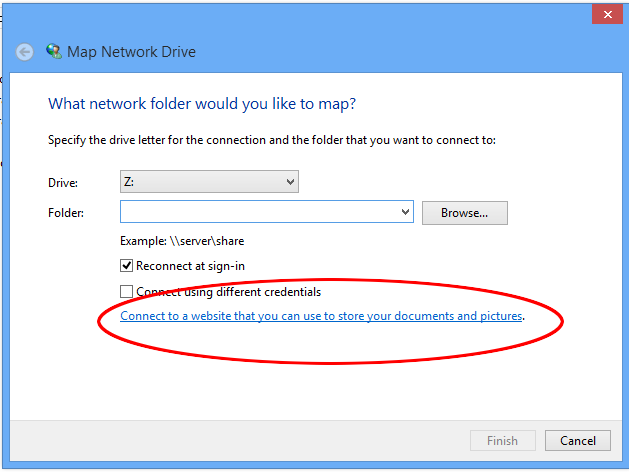
Then enter the URL of your Job Track server https://hostname/dav
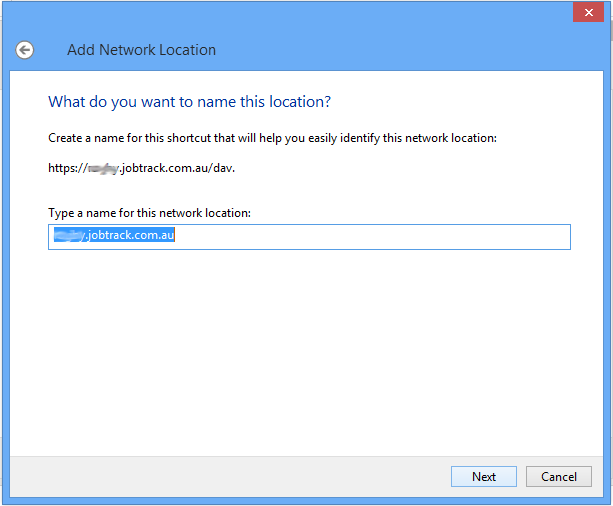
You'll then be asked for your user name and password:-
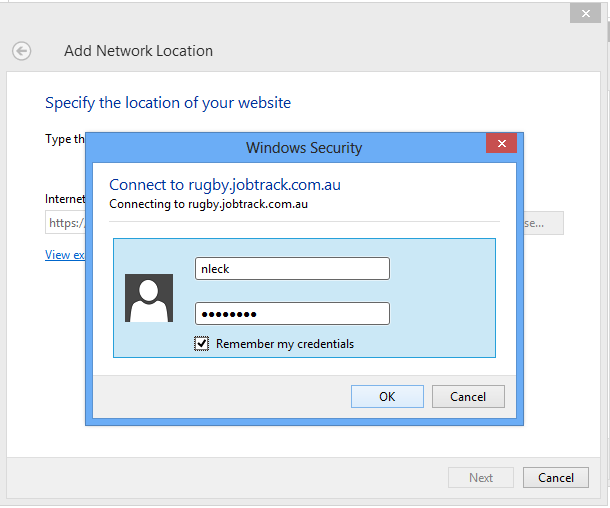
A success dialog will be shown with an option to open the location
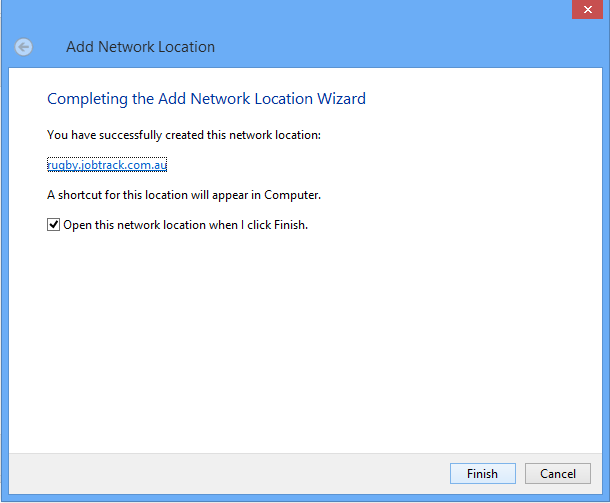
Now the files will be listed as if they were local to the machine:-
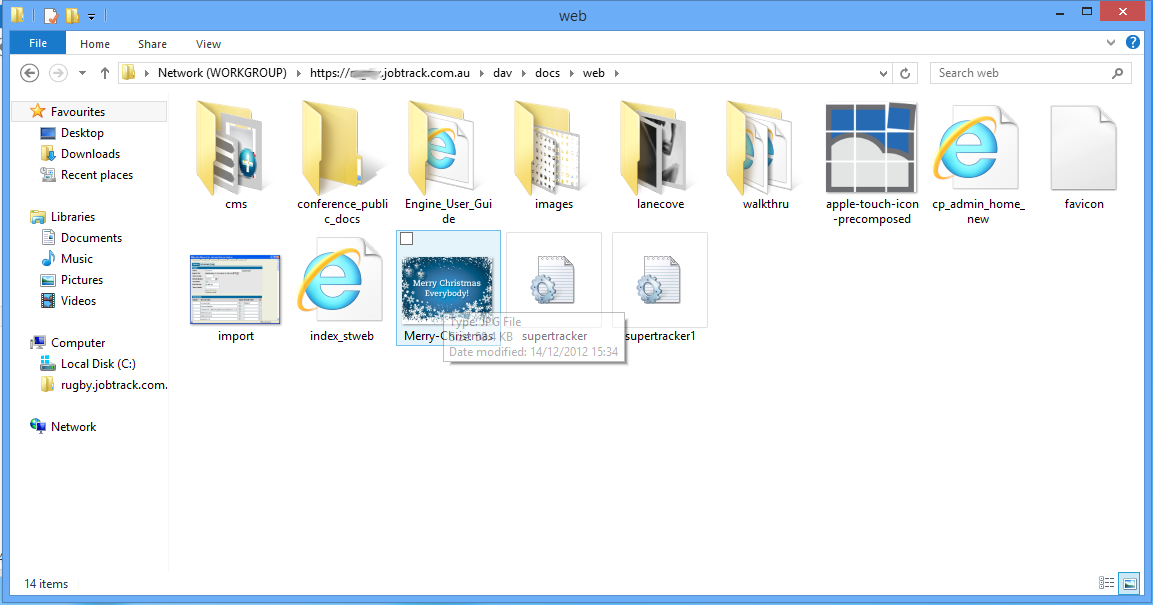
- 15 Aug 2013